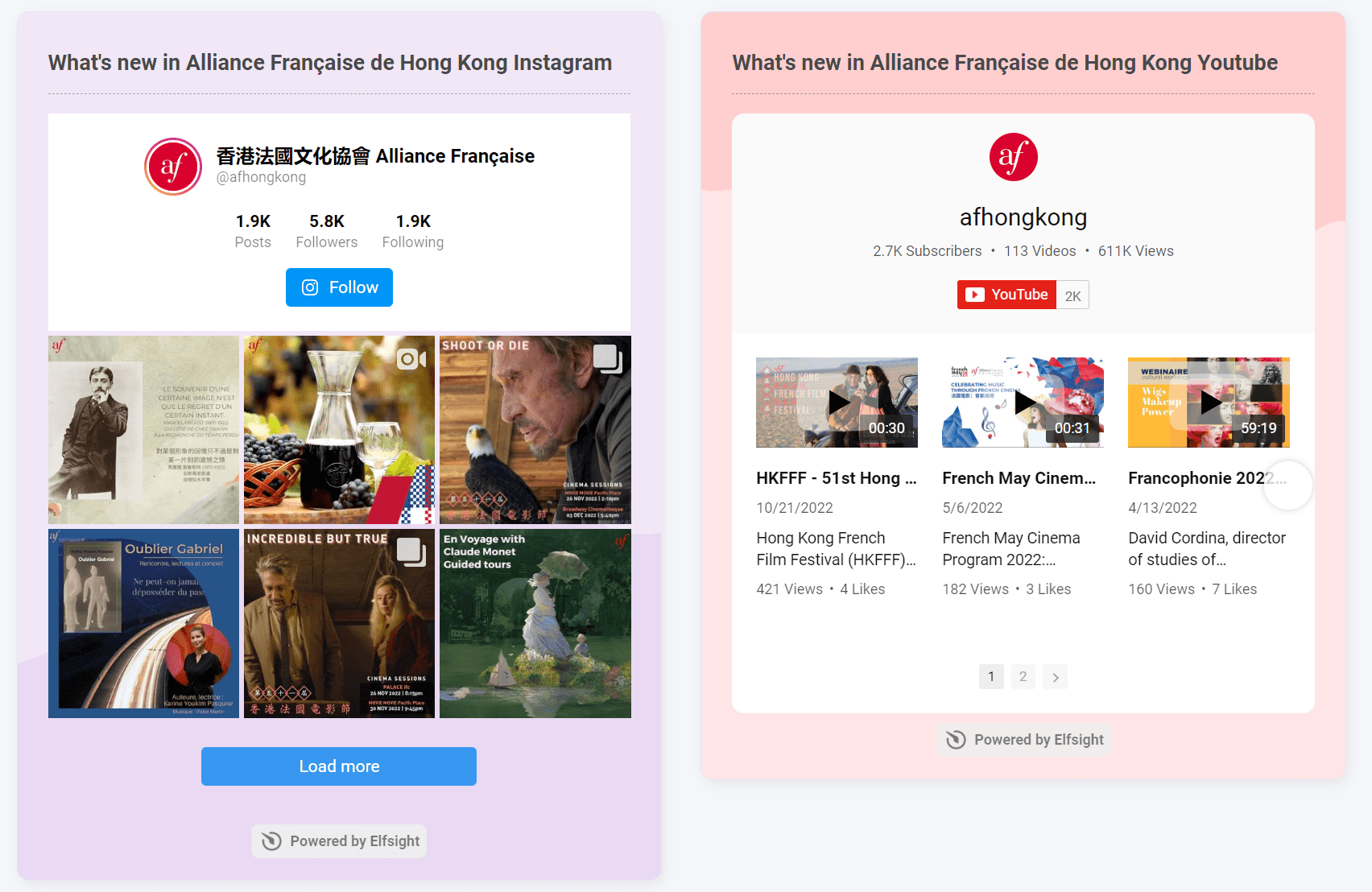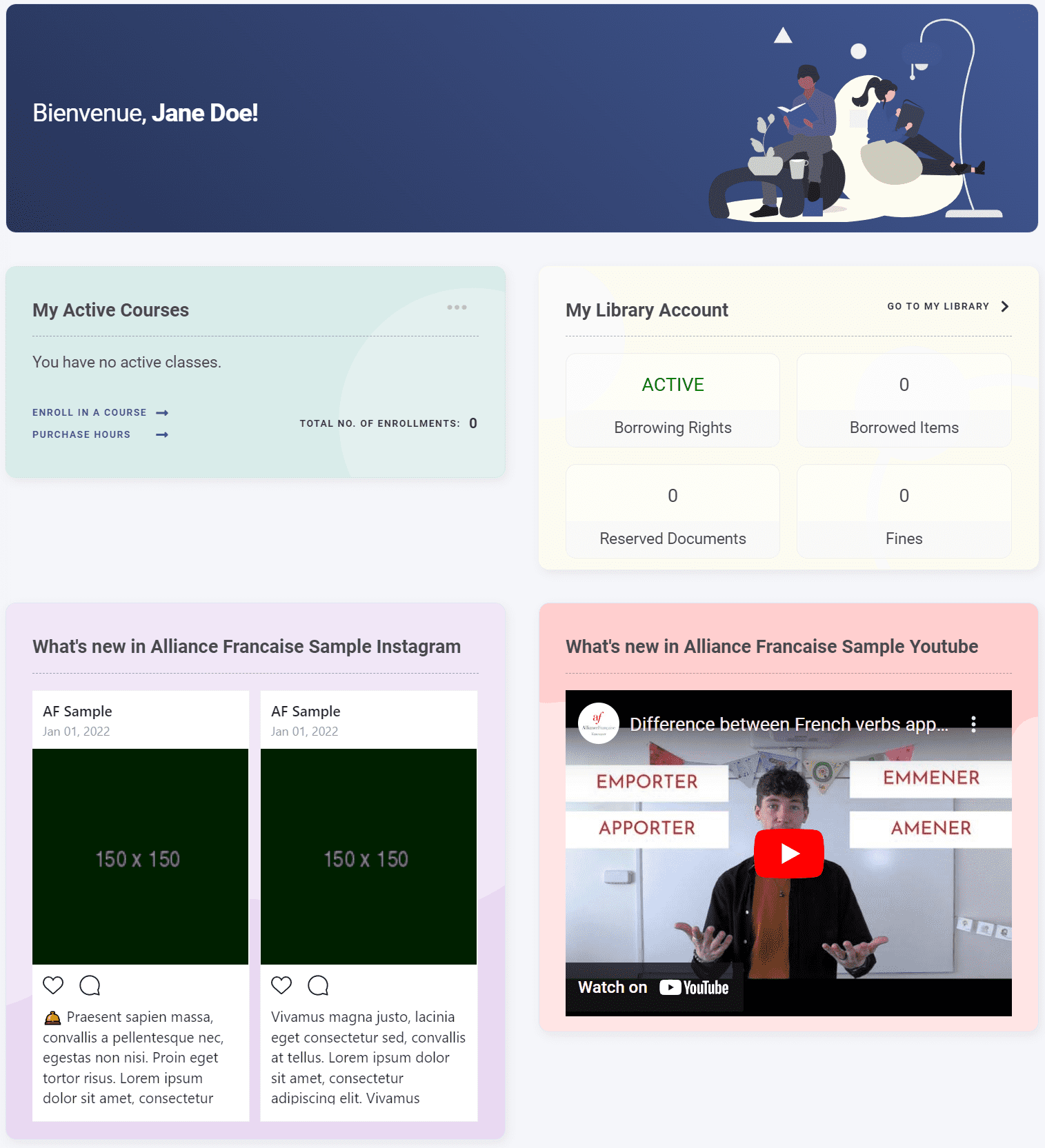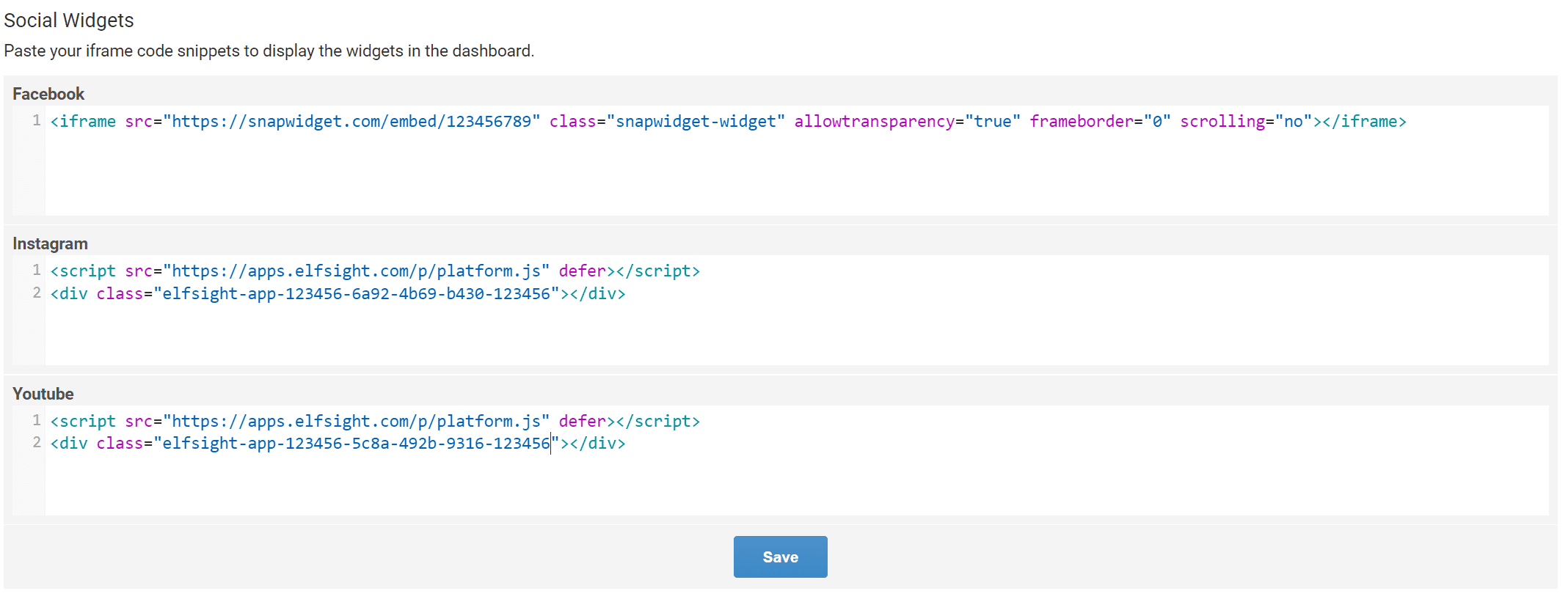- Memberships
- Courses
- Private Courses
-
Student Portal
- Student Portal Walkthrough Video
- Enabling The Student Portal
- How to add your Logo
- Assignments And Submissions
- Course Feed
- Documents
- Email Notifications
- Invoices and Certificate Access
- View Course as a Student
- Widgets
- Student Membership Card Printing
- Book a Course Page
- Timetable
- Account Switching
- Auto Delete Files
- Using a Display Name
- Using The Student Portal
- Enrollments
- Teachers
- Placement Tests
- Library
- Memberships
- Courses
- Private Courses
- Student Portal
-
- Student Portal Walkthrough Video
- Enabling The Student Portal
- How to add your Logo
- Assignments And Submissions
- Course Feed
- Documents
- Email Notifications
- Invoices and Certificate Access
- View Course as a Student
- Widgets
- Student Membership Card Printing
- Book a Course Page
- Timetable
- Account Switching
- Auto Delete Files
- Using a Display Name
- Using The Student Portal
- Enrollments
- Teachers
- Placement Tests
- Library
Widgets
The Student Portal has widgets that help to provide different sets of information to students. These widgets can be configured from the widgets tab of the Student Portal configuration page https://www.yoursite.com/admin/af/courses/configuration/student-portal/.
There are 3 available widgets and these are:
News Widget
Display location
The News Widget provides a way to display any upcoming events of your AF. It can be configured to display events coming from
Oncord posts or events and you could also limit the number of events posts or events to be displayed.
Featured Image
When posts is selected as the data source, the widget will use the post's Image as the featured image.
When events is selected as the data source, the widget will use the event's Image as the feature image.
Text Widget
Display location
The Text Widget only appears when a content is defined. This can be used to convey welcome messages and other relevant information that
can be created using texts and links. The content of this widget is displayed in the "Worth to know" section of the
dashboard page.
Socials Widget
Display location
The Socials Widget provides a way to display your AF center's social media presence in the dashboard of the student's MyPortal.
The configuration page for the socials widget can receive 3(one for facebook, instagram or youtube) separate embed codes from different
providers such as Elfsight or SnapWidget.