Recurring Private Course Packages
In this article we run through how to set private course packages to be automatically renewing using our recurring sales module. This feature can be used for students to purchase a subscription of hours.
Recurring packages can be set to automatically renew at set frequencies such as; monthly, every 3 months, or yearly. On the renewal date, an invoice is issued for that package and emailed to the customer.
If your payment gateway supports recurring payments it can also automatically charge the customers card.
If your payment gateway does not support recurring payments the emailed invoice will have a "pay invoice" button that the
customer can click on and be directed to the online view of the invoice to pay it online.
Recurring sales can be helpful to:
Scenarios in which you may choose to use recurring private course packages:
It's important to note that this feature can be used for a subscription of hours, but not for a payment plan. Recurring plans continue to
renew until either an admin or the customer cancels the recurring sales plan.
Before you get Started
Before setting packages to recurring, first you will need:
If you would like to offer students the option of purchasing a one-off package of hours or a recurring subscription of hours package and not locking them into only one of these options. Creating packages that are one-off and additional packages that are set to be recurring can be a great way to offer both options to your students.
Once you have the two above items ready. Follow the steps below to set your private course packages to be recurring.
Setting a Package to be Recurring
From the Private Course Packages page click on the 3 dots next to a package that you want to set to recurring and select "edit associated product"
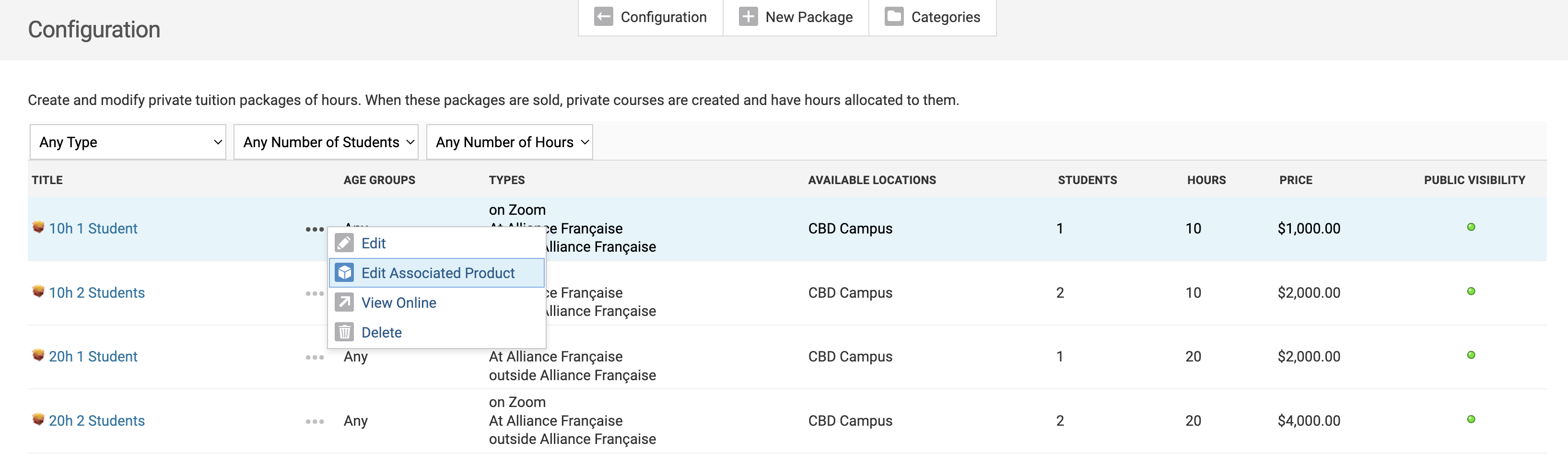
In the product edit page click on the circular arrow next to the price box "make this product create recurring sales".

Next set the recurring sales amount/price and the frequency.
In the below example I have set it to renew every 3 months.
Additionally, you can choose if purchase of this product requires the customer card.
Note: If you offer direct deposit as a payment option or your payment gateway does not support recurring sales, we recommend unticking this
box.

Save the product.
Repeat these steps for any other private course packages you wish to make automatically renewing.
Recurring Automations & Other Information
If you're using the recurring sales module there are additional automations you can create to further improve communications with your customers in relation to those recurring sales.
For more information on recurring sales, check out our article and video here.
