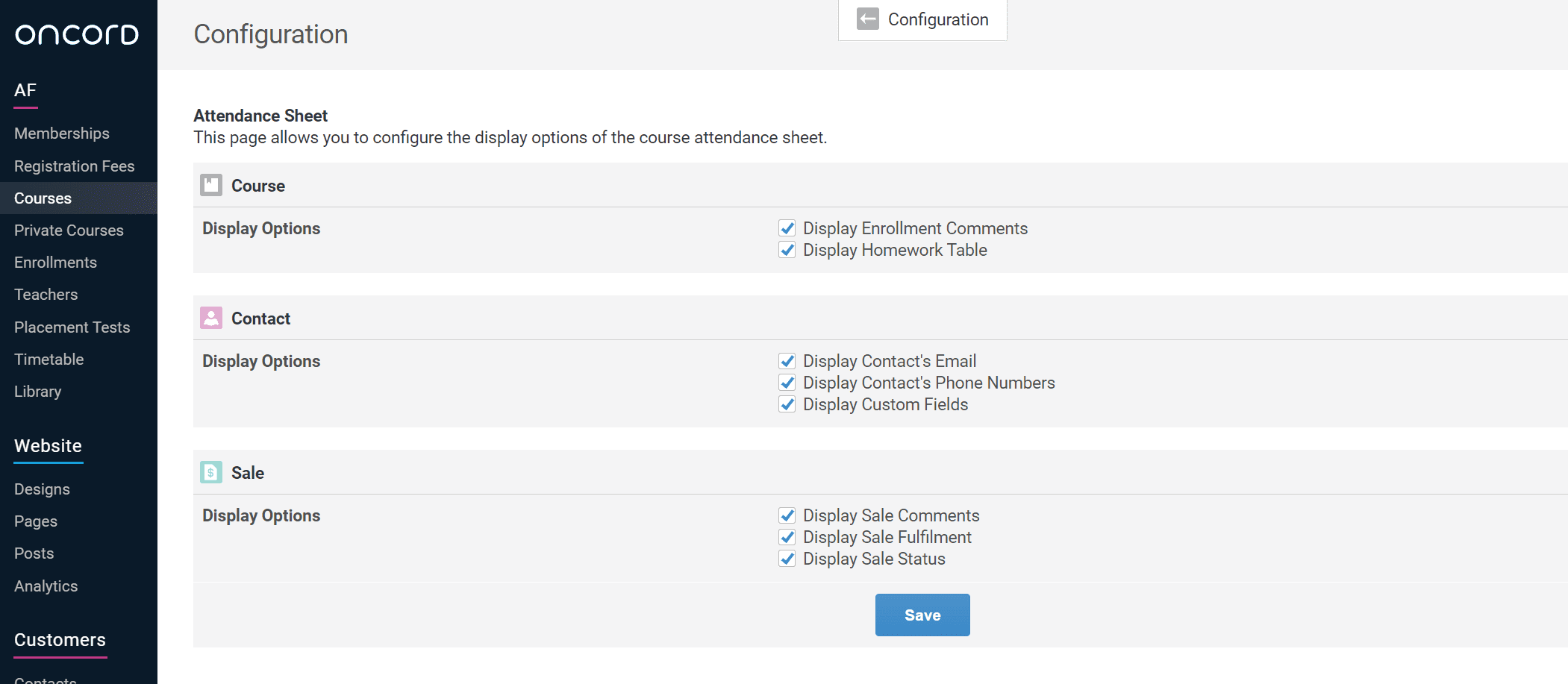- Memberships
- Courses
- Private Courses
-
Student Portal
- Student Portal Walkthrough Video
- Enabling The Student Portal
- How to add your Logo
- Assignments And Submissions
- Course Feed
- Documents
- Email Notifications
- Invoices and Certificate Access
- View Course as a Student
- Widgets
- Student Membership Card Printing
- Book a Course Page
- Timetable
- Account Switching
- Auto Delete Files
- Using a Display Name
- Using The Student Portal
- Enrollments
- Teachers
- Placement Tests
- Library
Attendance Sheet
Printing attendance sheet
Administrators and teachers can access each course's attendance sheet under the course's units tab > Print Attendance
Sheet. Clicking this button will open a new page with the attendance sheet data, you can right click on the page then click print
to print the attendance sheet.
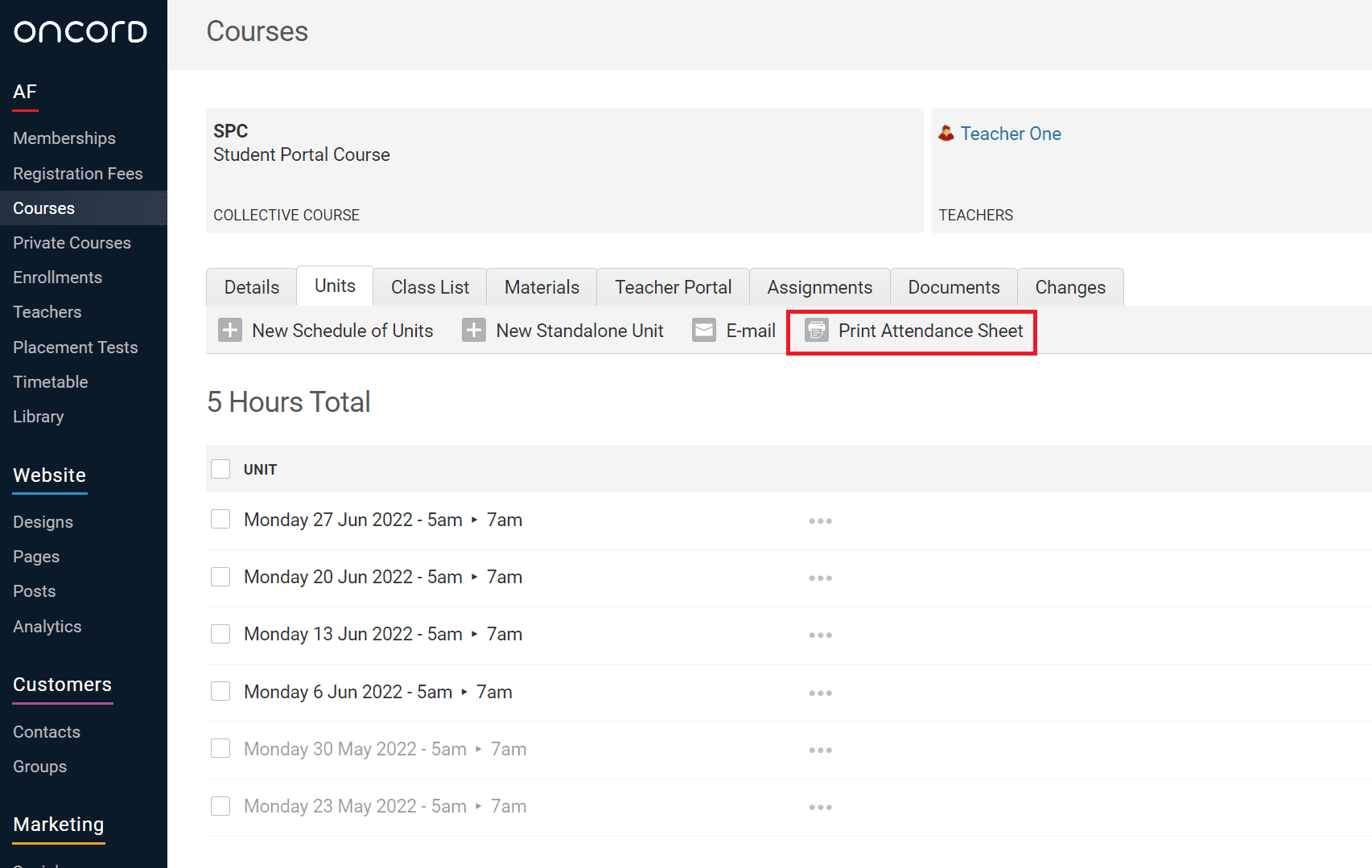
For collective courses, it will display all of the course's unit dates while for private courses you have the option so select a range of
dates.
Choose what to display
Administrators can manage what information are displayed in the attendance sheet at Courses > Configuration > Attendance Sheet
(https://www.yoursite.com/admin/af/courses/configuration/attendance-sheet/)